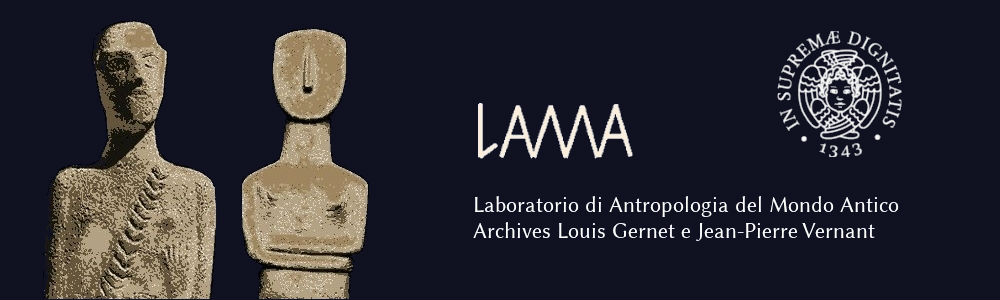The online archives are arranged in two different photo-galleries:
- Archives Louis Gernet (ALG)
- Archives Jean-Pierre Vernant (AJPV)
Each gallery reproduces as faithfully as possible the structure of the paper files, following the same criteria adopted in their filing.
ONLINE ACCESS TO THE ARCHIVES:
- Entering one of the two digital archives (Archives Louis Gernet or Archives Jean-Pierre Vernant)
- Navigate to the section Lista degli album, where you will find a list of boxes contained in the archive
- Select the desired box. So you can view the files contained in the folder
- Select the desired issue. The folders may contain, depending on the number of papers and themes, one or more albums with the scans of the papers.
- Select an album. At this point you can view the list of all papers contained in the album.
- Select an image.
Once you have selected the scan of a paper, you can:
- switch to paper the previous / next using the bar at the bottom of the screen
- switch to a high-resolution display of the image
selecting –Fullresolution Flash– or -Fullresolution JavaScript– buttons located below the image
MAKE A SEARCH:
- Navigate to the section –Cerca– (‘Search’)
- Check the boxes –Titoli degli album– and –Titoli delle categorie–
- Enter the search word
The search tool will automatically select all boxes, folders or albums of images containing (in the title or in the description) the search word.